
Now, we are gradually entering the era of streaming media, and everyone can browse various videos on the Internet without any trouble. When you find an interesting video and meaningful movie, you may want to download it to watch it offline. However, some websites do not have a download portal. So this is where video converters come into play.
There are so many video converters on the Internet that it is tricky to compare them and choose one for yourself. So today this article will start with a review of WonderFox HD Video Converter Factory Pro, a video converter that claims to be the fastest solution for video downloading, and take you through its features, price, and shortcomings to help you understand whether it is worth a try.
About WonderFox HD Video Converter Factory Pro
It is a popular desktop conversion software with many useful features. It allows you to convert videos, audios and pictures, as well as download online videos, movies and music to your computer. In addition, it provides toolboxes for video trimming and adding subtitles, screen recording, etc.
Despite these diverse features, not all of them are free. WonderFox offers both free and paid versions. The free trial version can only enjoy some limited features. To unlock the features, you need to purchase a subscription.
Are these paid features really worth the money? What useful features does it provide? Read on and learn more about the features of WonderFox HD Video Converter Factory Pro.
Main features of WonderFox HD Video Converter Factory Pro
Download videos from 1000+ sites
WonderFox HD Video Converter Factory Pro supports you to download videos from more than 1,000 popular sites such as YouTube, Vimeo, Liveleak, TikTok, Instagram, Twitter, etc. With its latest update, you can even download YouTube live broadcasts as MP4. By using this converter, you can easily solve all video and audio compatibility issues and save your favorite videos and audios forever.
Convert videos to 500+ output formats
Video quality is one of the most important issues for users. However, some converters will damage the quality during the conversion process, seriously affecting the user conversion experience. With the help of WonderFox HD Video Converter Factory Pro, you can download videos and audios in 8K/4K/HD format to more than 500 output formats, including MPG, MP4, MKV, MOV VOB, WMV, M4V, etc.
After conversion or downloading, you can go to “Edit” and use the built-in editor to easily and quickly edit the video, such as cutting, merging, cropping, rotating, etc. This is a very useful feature for video makers.
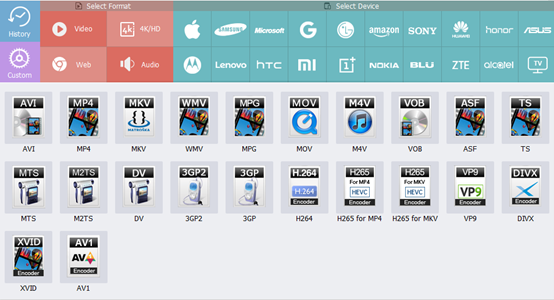
Built-in tools provide more features
WonderFox HD Video Converter Factory Pro has 5 sections in its menu. Besides being a video downloader and converter, it is also a reliable screen recorder, GIF creator, split-screen video maker, etc. You can use it to record video activities with sound, such as video conferences, game sessions, WhatsApp calls, etc. You can also convert videos and pictures into funny GIFs, which are all functions provided by the gadget.
WonderFox HD Video Converter Factory Pro Pricing Plans
As mentioned before, WonderFox HD Video Converter Factory Pro has both free and paid versions, which offer different features. Although the free version has certain limitations, you can try it out first to evaluate whether its features meet your needs.
There are 3 price plans for its paid version: 1 Year Subscription for $29.95, Lifetime License for $34.95, Family Pack for $59.95.
Pros & Cons
Pros
- Many features packed into one tool make it worth the money.
- Fast conversion and download speeds.
- Excellent output quality.
- Intuitive and user-friendly interface.
Cons
- No Mac version.
Final words
WonderFox HD Video Converter Factory Pro is a good choice if you have complex video conversion, movie downloading and video editing needs. Moreover, if you want to convert videos to different digital devices for offline playback, it can also provide strong support, because it can help you convert audio and video files to mobile phones, TVs, tablets, game consoles, etc. Its user interface is simple and easy to operate. Why not start your movie journey with this trustworthy program?





