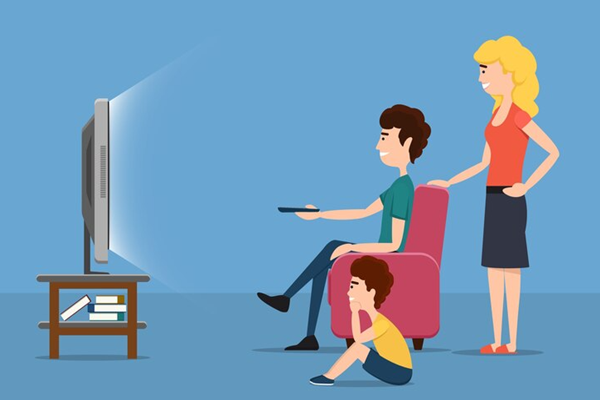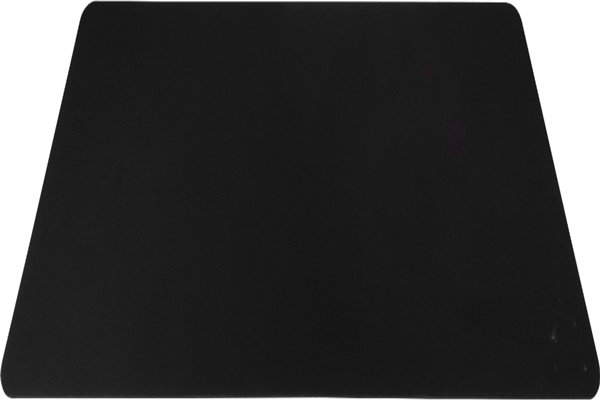Contemporary USB variants are not merely restricted to communication; they also prioritize power delivery. However, with so many different versions of USB available nowadays, picking the correct one can be more difficult.
USB connectivity can be found in smartphones, laptops, chargers, power banks, printers, and other devices. In this post, you will explore the types of USB ports and their uses:
What is so special about USB?
Flexible USB technology allows devices and peripherals to be connected to computers, tablets, and other electronics. In addition to powering or charging electronics like tablets and smartphones, it makes data transfer between devices easier.
USB drives make file storage portable. USB hubs can increase device communication. USB is also necessary for attaching peripherals like keyboards, mice, printers, and cameras.
USB offers many devices and guarantees smooth compatibility and ease with its many varieties (e.g., USB-A, USB-C). Learn the types of USB ports here:
USB-A:
It could be challenging to accurately connect to the USB-A if this is your first time using it. The connector for the USB-A is flat and rectangular.
These cables have a USB-A connector on one end and a different port on the other. Furthermore, this USB-A is specifically made for data transfer and charging among devices. Even today, gadgets like gaming consoles, PCs, TVs, and peripherals still use USB-A.
USB-B
These USB ports are frequently included on big devices like printers and scanners. The connector appears to be square.
USB-B to USB-A cables link most connections. However, certain more recent gadgets use smaller choices like Mini-USB or Micro-USB.
Micro USB
Once upon a time, certain specific portable devices used these kinds of USB connectors as the basic norm.
Because this USB can both carry data and provide power, they are perfect for gadgets like smartphones.
Type-A and Type-B Micro USB connectors are available. When compared to USB-A, it is also smaller. Because they are less expensive than USB-C parts, several manufacturers still use micro-USB components for their devices.
Mini-USB
The mini-USB is comparable to the USB-B, a scaled-down version of the latter. Prior to the launch of Micro-USB, Mini-USB was the industry standard for charging and data transfer from devices.
There are also Type-B and Type-A versions of this connector. Although small USB connections are present in older gadgets like MP3 players and PlayStation 3 controllers, mini-USB items are rare in the market nowadays.
USB-C
These USB ports integrate display connectivity with data and power transmission, and they are the current industry standard for USB ports.
Most modern products, including game controllers, laptops, smartphones, earphone casings, and microphones, have them extensively integrated.
This USB has an oblong, reversible form factor that allows it to be plugged in either way. Because of its 100-watt connection, this port allows for fast charging and data transfers between bigger devices.
USB-C ports provide more features and advantages than other USB port types. These USB ports can multitask, which makes them superior to different cables. Additionally, they can power the most power-hungry electronics, like laptops and TVs.
Final words:
The above points explain the types of USB ports. By being aware of the distinctions, you can choose the best type for your needs. These ports provide efficiency, versatility, and compatibility for a wide variety of devices, ranging from USB-A to USB-C.
Keep Reading the blog for the latest updates.